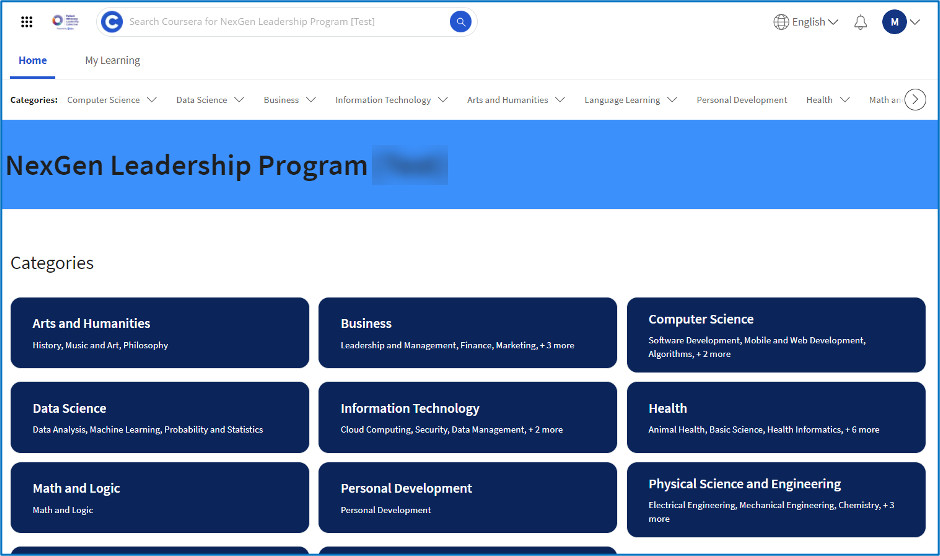Requesting Access to Patient Advocacy Leadership Collective platform
- To register for the Patient Advocacy Leader Collective (PALC), go to www.patientadvocacy.com and select the GET ACCESS link on the home page.
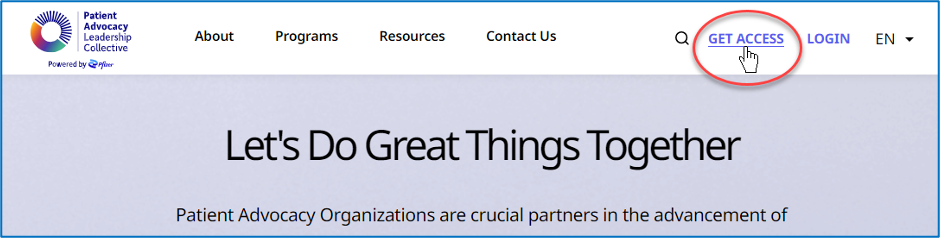
- Fill out all required fields on the Get Access form and then click on the I Would Like to Have Access button.
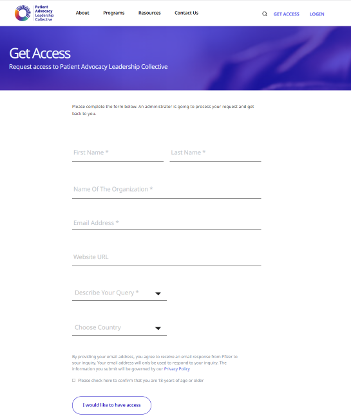
- Upon submission of the form, you will receive a confirmation notification pop-up displayed on the screen informing that an admin will process your request.
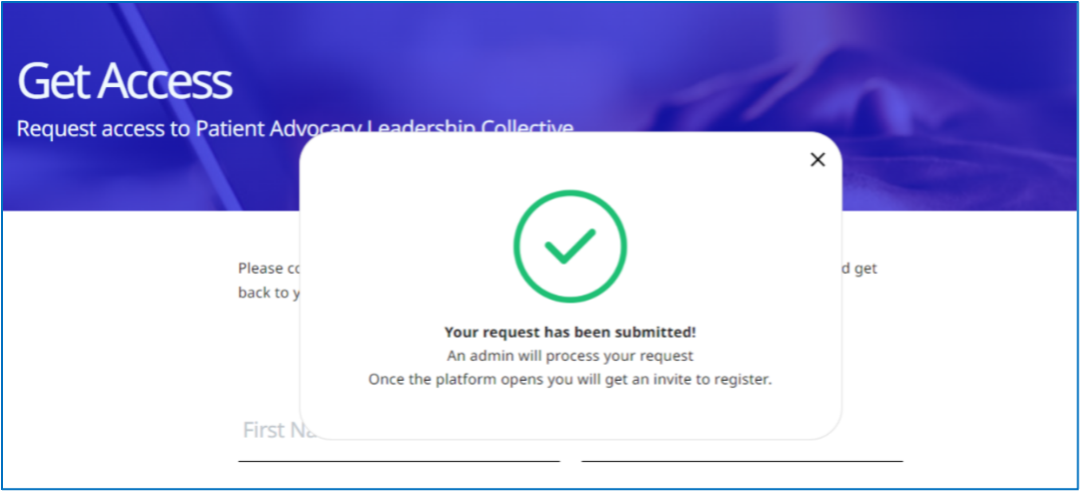
- If approved for access, you will receive an approval ‘Welcome’ email from Patient Advocacy Leadership Collective. This email will contain step-by-step instructions to set up your account and password. Be sure to check your email’s spam or junk folder as sometimes it gets misdirected there by your email service provider.
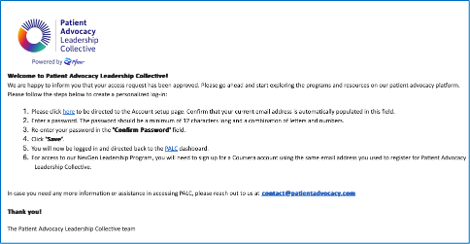
Set up Patient Advocacy Leadership Collective account and password
- To set up your Patient Advocacy Leadership Collective account and password, go to the approval Welcome email.
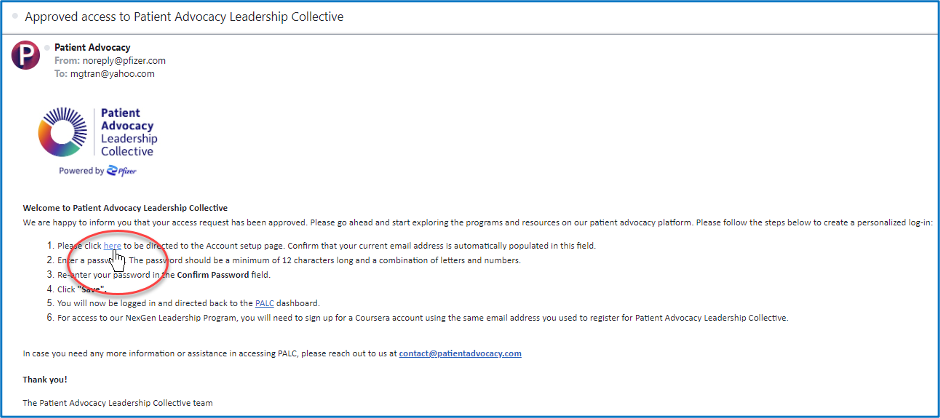
- Begin by clicking on the link provided within the email.
- You will be directed to the Account Setup screen.
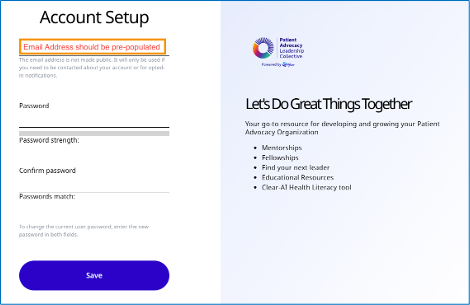
- Check that your email address is automatically populated in the e-mail address field. This field is not changeable. This is the e-mail address used on your Get Access request form submission. You will use this e-mail as the login for all programs associated with Patient Advocacy Leadership Collective.
- In the password field, enter a password that is at least 12 characters long. It must contain a combination of upper- and lower-case letters, numbers and special characters.
- Re-enter the password in the Confirm password field and click on the ‘Save’ button.
- If all password criteria are met, you will be directed to the Patient Advocacy Leadership Collective dashboard screen. On this screen, you will see selectable program tiles such as the ClearAI, Mentorship, and NexGen Leadership programs.
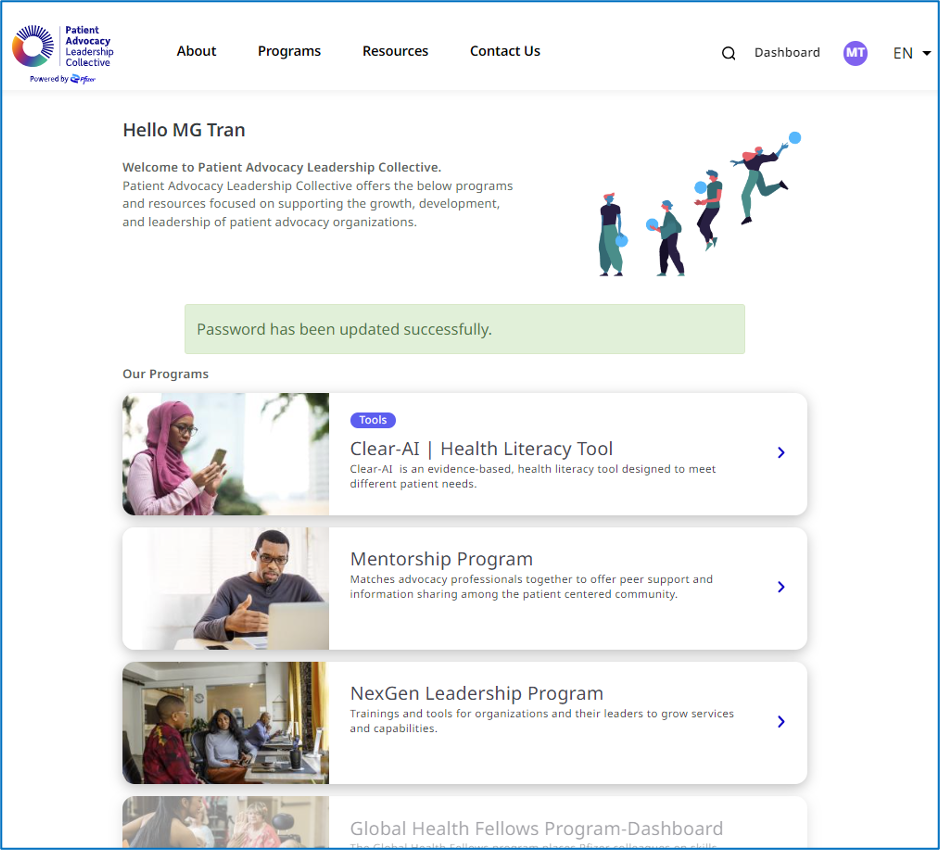
Set up NexGen Leadership program account
- After setting up your Patient Advocacy Leadership Collective account and password, let’s set up your account password for the NexGen Leadership program.
- Once logged into the Patient Advocacy Leadership Collective account dashboard, click on the NexGen Leadership Program tile.
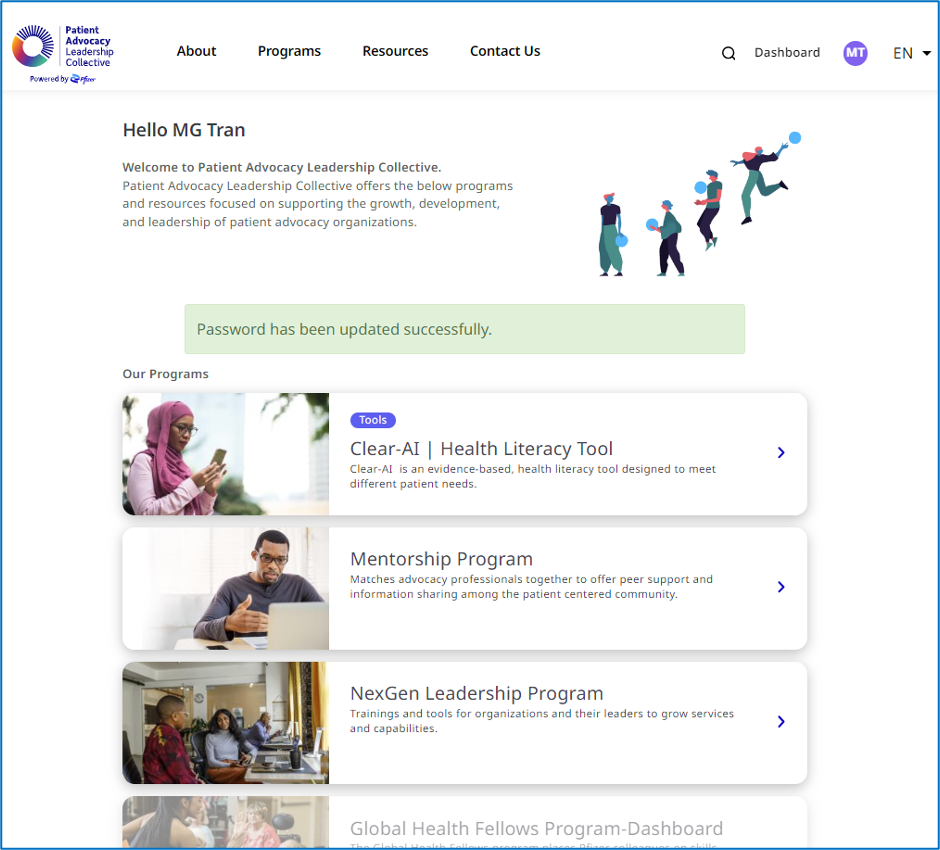
- In the pop-up notification screen, acknowledge you are leaving the Patient Advocacy Leadership Collective website to go to the NexGen Leadership program platform. .
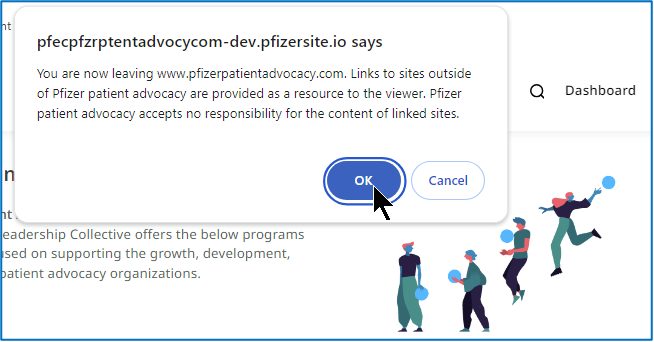
- On the Coursera screen, click on SIGN UP and fill out the form.
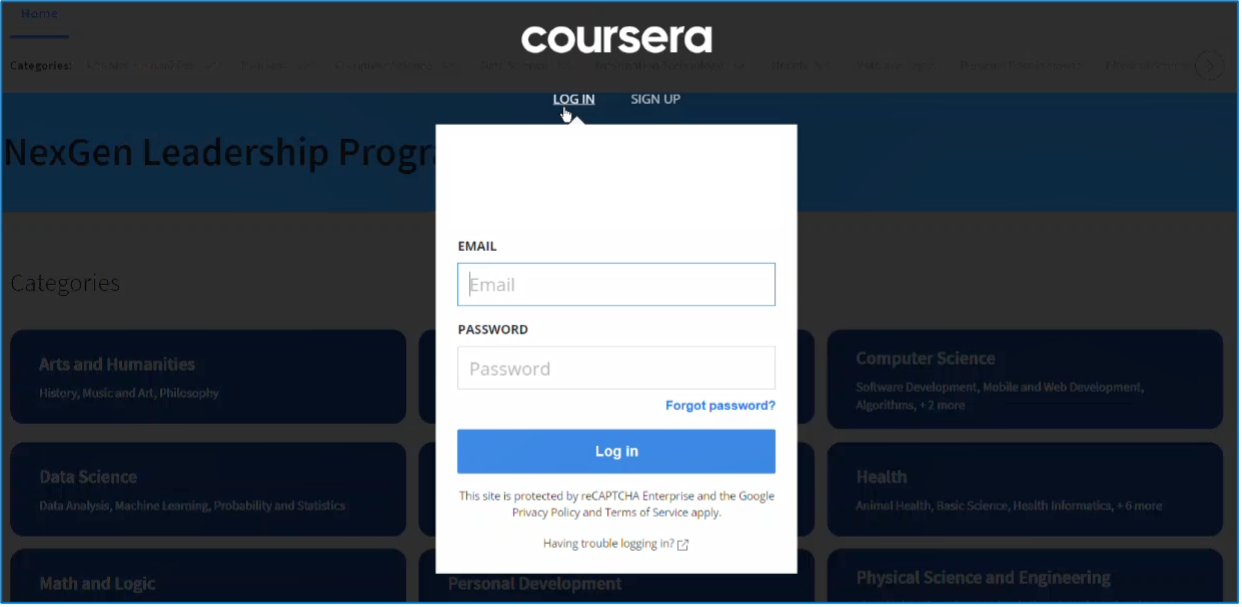
- Enter the same email address used to log into the Patient Advocacy Leadership Collective site.
- Click the Join for Free button.
- You may receive a reCAPTCHA verification screen to pick matching items within the picture puzzle.
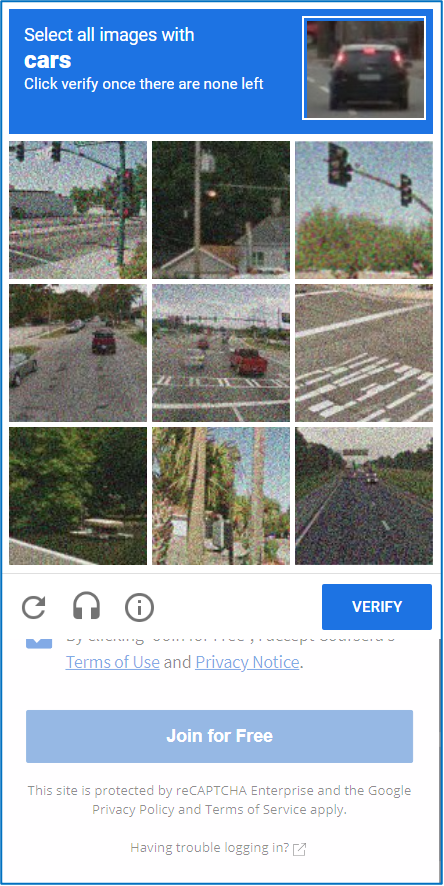
- After completing the reCAPTCHA verification, a Coursera pop up will prompt you to verify your e-mail address.
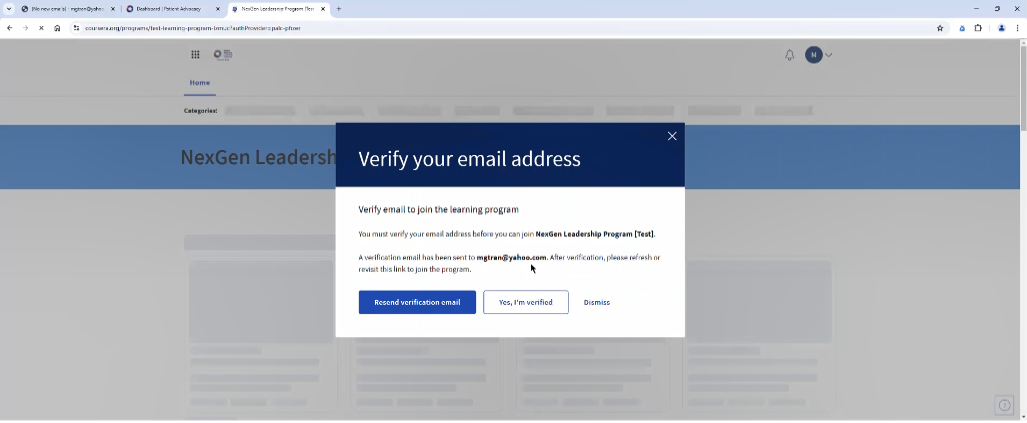
- Check your email for an email address verification message from Coursera.
- Follow the steps in the email and return to this NexGen-Coursera pop up and click on the Dismiss button.
- The pop up screen will close and you will land on the NexGen Leadership program screen.
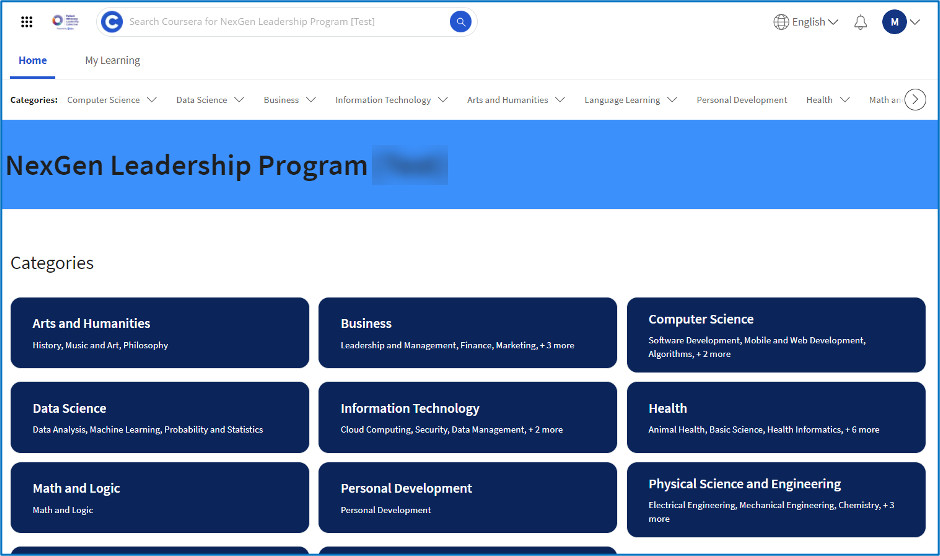
Logging into Patient Advocacy Leadership Collective platform
- After successfully setting up your Patient Advocacy Leadership Collective account and password in the previous steps, you may access the platform by going to www.patientadvocacy.com.
- Click on the LOGIN link from the Patient Advocacy Leadership Collective site.

- On the Login screen, enter the email address which was approved for Patient Advocacy Leadership Collective in the email field.
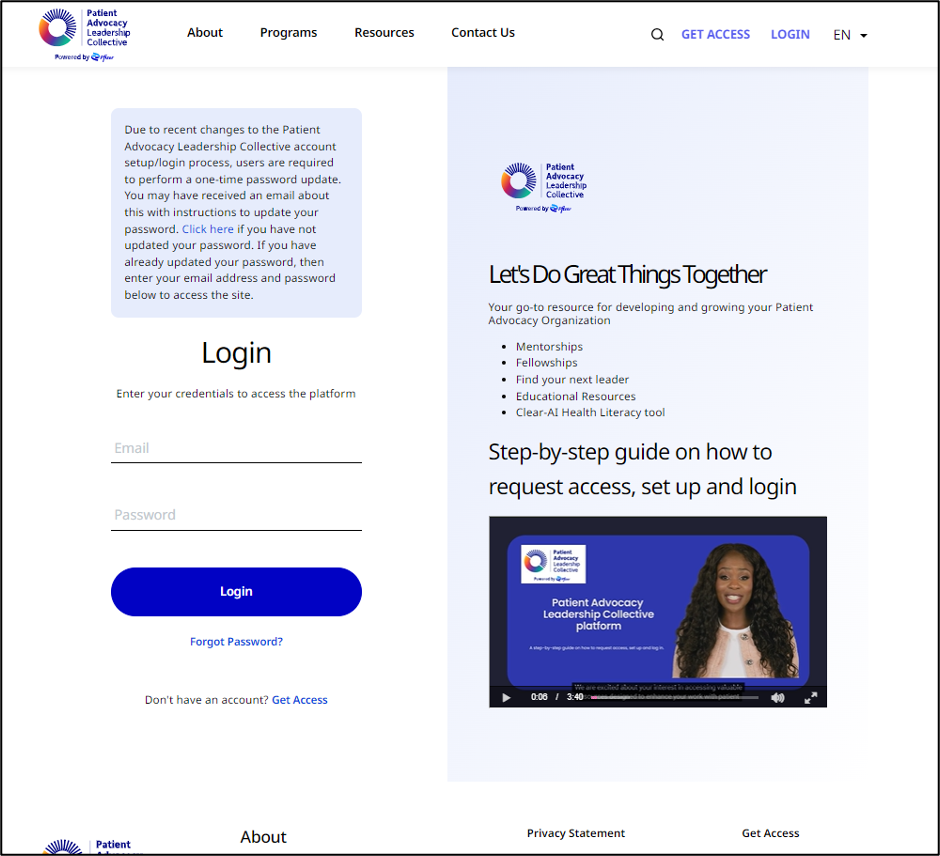
- Enter the password used when you had set up the account.
- Click on the Login button.
- If you forgot your password, you may request a password reset by clicking on the link Forgot Password? underneath the Login button.
- If all login criteria are successful, you will be directed to the Patient Advocacy Leadership Collective dashboard screen. On this screen, you will see selectable program tiles such as the ClearAI, Mentorship, and NexGen leadership programs.
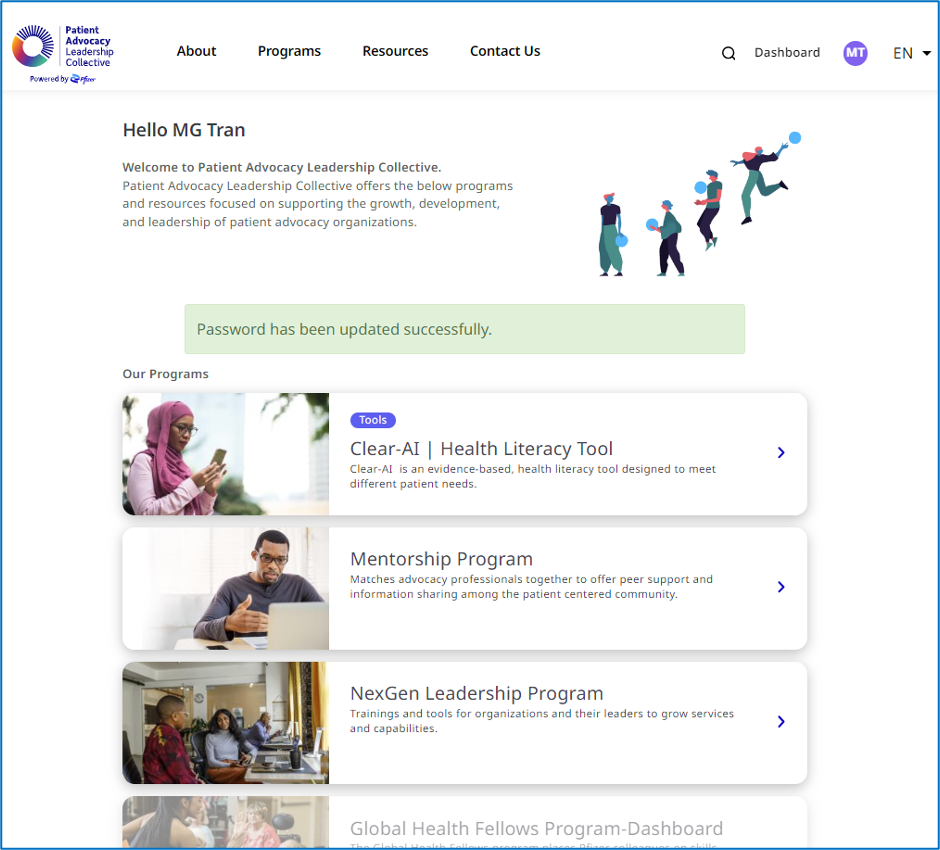
Logging into NexGen Leadership Program
- After successfully logging into the Patient Advocacy Leadership Collective dashboard, click on the NexGen Leadership Program tile.
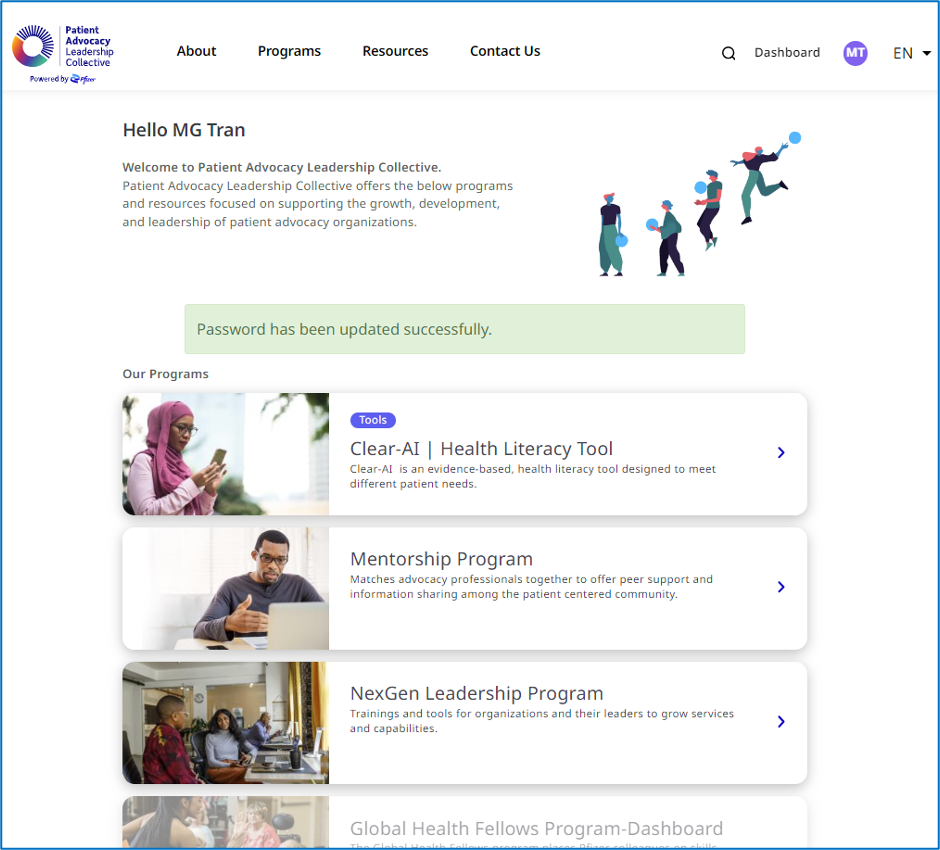
- In the pop up notification screen, acknowledge you are leaving the Patient Advocacy Leadership Collective website to go to the NexGen Leadership program platform.
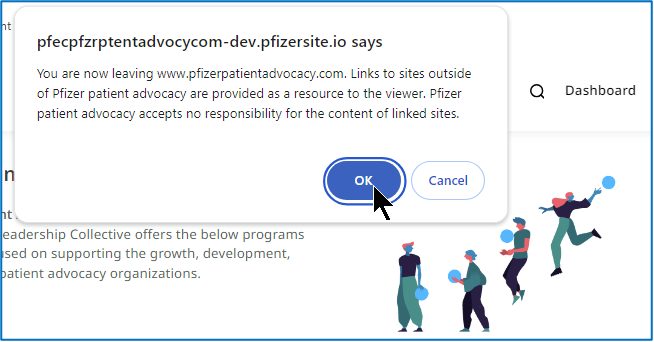
- On the Coursera screen, click on LOGIN.
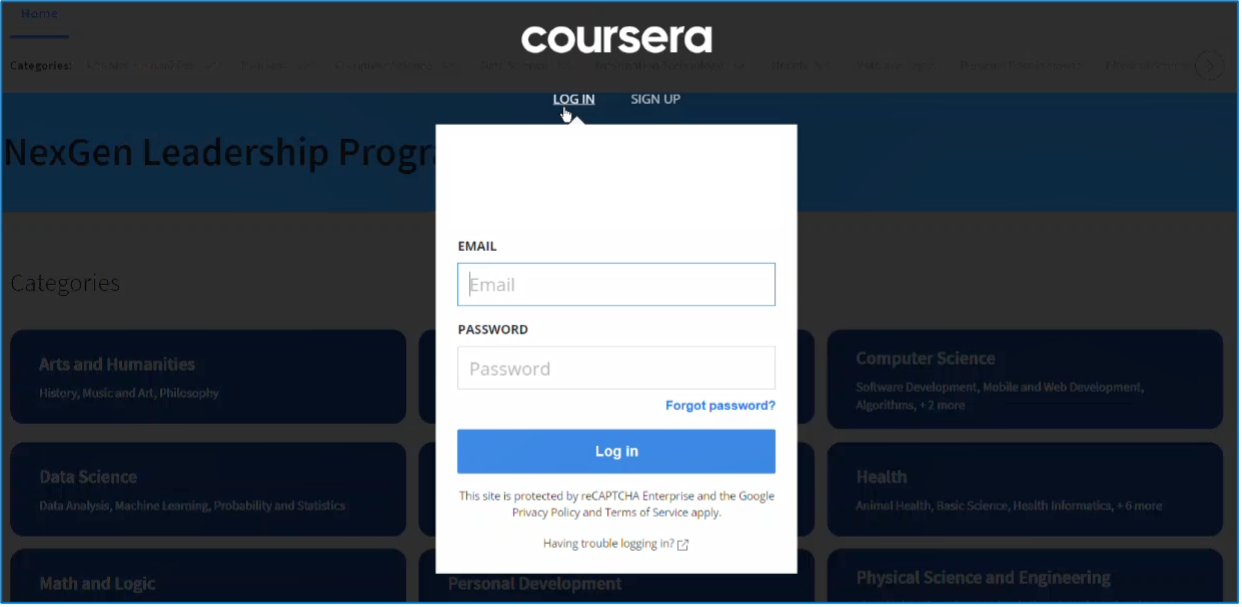
- Enter the same email address used to log into the Patient Advocacy Leadership Collective site.
- Enter your password.
- Click on the Login button.
- You may receive a reCAPTCHA verification screen to pick matching items within the picture puzzle.
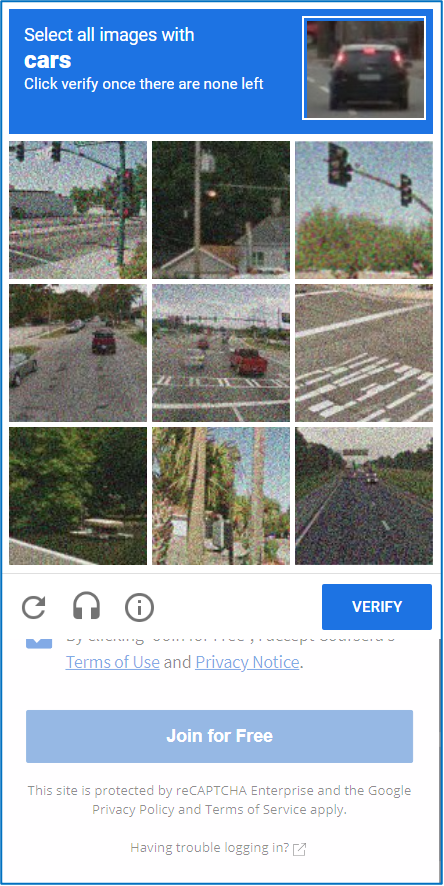
- After completing the reCAPTCHA verification, you will land on the NexGen Leadership program screen.